Online shopping, fund transfer, bills payment, bank statement etc are services which combine the power of Internet and banking function.
Do you use Internet banking ? And what are the measures you took to ensure that personal information like Internet ID and pin are safe ? Some of the things I take note,
1)only use Internet banking on my personal PC/laptop.
2)Manually type in the Internet banking link on browser
3)clear history and cache of browser after usage.
4)ensure that your PC are spy ware and virus free
5)have a up-to-date antivirus program running
Here's another layer of security, ever hear of 2nd Factor Authentication ?
What's that ? and how it works ? Questions like these might pop and here's the answer.
Normally, you just need your ID and pin to access the Internet banking services from your bank's website. If anyone get to know about your personal information through some means, he would be able to gain access to your account.
With 2nd factor authentication, Internet banking user are require to provide a additional pin aka the OTP (one-time password, which is generate from a personal device you owned and it stays valid only for a few minutes after it has been generated, and it cannot be used more than once.)
Every One-Time Password (OTP) is unique and can only be used in conjunction with a user's Internet Banking Access Code and PIN. So even if a hacker gains access to your Access Code and PIN, the 2nd level of authentication prevents further entry because the OTP can only be obtained via a personal device (2FA Token) owned by you.
If someone manage to get your OTP device without the account information, he won't be able to do anything too.
With all the above, it bring me back to what I learnt during my Uni days, Security comes with complexity. But users does not want too complex stuff and want the maximum security.
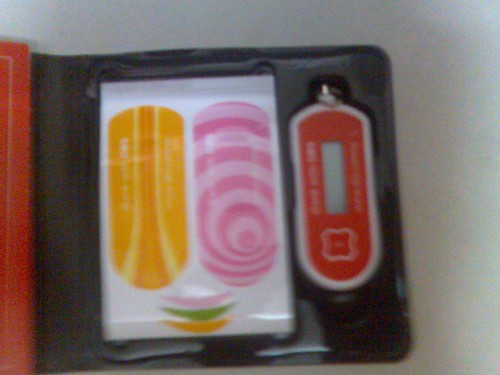 As a DBS user, I m issued with a OTP device 1 month back. Not much hassle getting use to a additional device. But here's a problem for those who use Internet banking outside eg office. You will need to carry the OTP device around even though it about a USB thumb drive size.
As a DBS user, I m issued with a OTP device 1 month back. Not much hassle getting use to a additional device. But here's a problem for those who use Internet banking outside eg office. You will need to carry the OTP device around even though it about a USB thumb drive size.As OCBC user, I m given an option to pick 3 method of 2nd factor authentication.
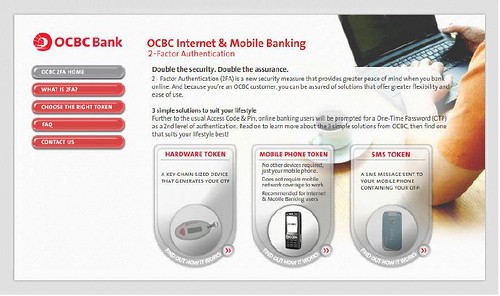
1) a hardware token
2) a token application which can be downloaded and install into your mobile phone.
3) SMS token - I think this will be the most convenient way.
No comments:
Post a Comment